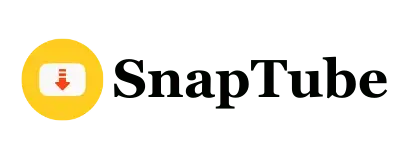Step-By-Step Guide Using Snaptube For Downloading Videos
Snaptube is a popular app that allows users to download videos from various websites, including YouTube, Facebook, and Instagram. This guide will walk you through the steps to use Snaptube for downloading your favorite videos.
Step 1: Download and Install Snaptube
Enable Unknown Sources
Before you can install Snaptube, you need to allow your device to install apps from unknown sources. Here’s how:
- Go to Settings on your device.
- Select Security or Privacy.
- Find and enable the option Unknown Sources.
Download Snaptube
Download the Snaptube APK file from the homepage
Install Snaptube
- Open the downloaded APK file.
- Follow the on-screen instructions to install the app.
Step 2: Open Snaptube and Search for Videos
- Launch the Snaptube app from your app drawer.
- Use the search bar at the top to find the video you want to download. You can search by keywords or paste the URL of the video.
Step 3: Choose the Video and Download
- Browse through the search results and select the video you want to download.
- Tap on the download button (a downward arrow) next to the video.
Step 4: Select the Format and Quality
- Snaptube will provide you with different format and quality options for downloading the video.
- Choose the format (e.g., MP4, MP3) and the quality (e.g., 720p, 1080p, 2k, 4k) that suits your needs.
Step 5: Download the Video
- After selecting the format and quality, tap the download button.
- Wait for the download to complete. The video will be saved to your device’s storage.
Step 6: Access Your Downloaded Videos
- To view your downloaded videos, go to the Downloads section within the Snaptube app.
- You can also find the videos in your device’s gallery or file manager.
Tips for Using Snaptube
- Update Regularly: Keep Snaptube updated to enjoy new features and improved performance.
- Use Wi-Fi: Downloading videos can consume a lot of data, so it’s best to use a Wi-Fi connection.
Conclusion
Snaptube is a handy tool for downloading videos from various platforms. By following this simple guide, you can easily save your favorite videos to watch offline.